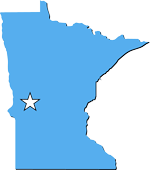Utilize tools that import events from an iCal file with the following URL: https://alexmncalendar.com/events/ical
Calendar Widget
Add the following code on your website in the spot where you’d like to display all events from the community calendar.
<p class="loxi" data-background-color="" data-categories="all" data-color="#7fc11c" data-default-layout="list" data-font-family="" data-is-demo="false" data-show-category-filter="1" data-show-location-address="1" data-show-location-filter="1" data-show-search-filter="1" data-show-view-switcher="1" data-show-list-view-image="1" data-show-social-media-buttons="1" data-site-id="44781" data-subdomain="douglas-county-community-calendar" data-theme="light" data-timezone="UTC" data-title="Douglas County Community Calendar" data-venue="all"><a href="https://douglas-county-community-calendar.loxi.io">View more events</a> on <a href="https://loxi.io">Loxi.io</a></p><script async src="https://douglas-county-community-calendar.loxi.io/embed/client.js"></script>Here’s what the widget will look like on your website.